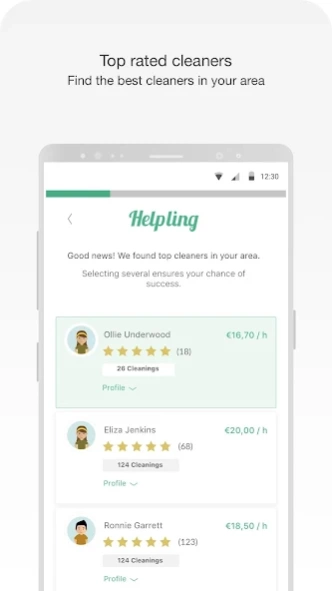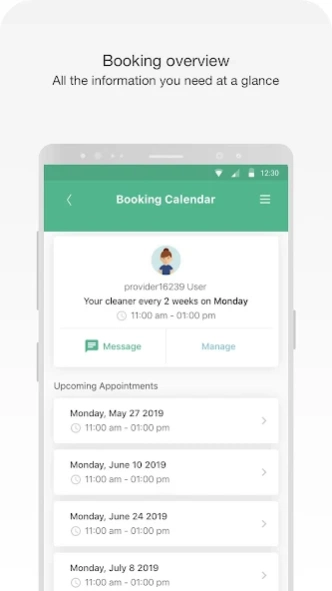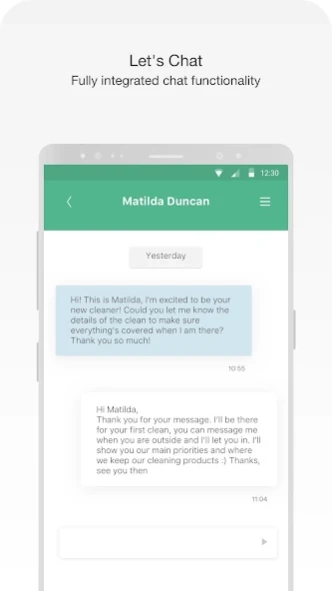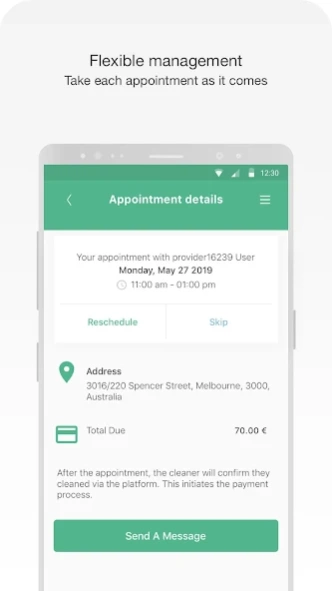Helpling 7.0.0
Continue to app
Free Version
Publisher Description
Helpling - No time to clean? Book fully insured cleaning services with the Helpling App.
Helpling is an innovative online marketplace, helping you to connect with insured domestic cleaners. With our app, you can find and book insured domestic cleaners in your area and conveniently manage your bookings. Simply create a profile or use your existing Helpling customer details to access the app. The Helpling app is only available for customers in Germany, France, United Kingdom, Ireland, Netherlands, Italy, Switzerland, Australia and Singapore.
** How Helpling works **
1. Enter your postcode to see if there are any cleaners in your area
2. Choose frequency, duration and date
3. Enter your contact information
4. The cleaner will attend on the agreed date once confirmed
- Features -
+ Convenient booking process: To make a new booking, just tell us when and how often you need your cleaner and we’ll match you with insured cleaners available for your appointment/s.
+ Profiles of cleaners: When making a new booking, you'lll see profiles of the available cleaners, including ratings and reviews from current and previous customers.
+ Overview of all your appointments: See all your upcoming appointments to help you plan your schedule.
+ Reschedule your appointments: You can now amend your appointments individually or in bulk.
+ Chat with your cleaner: You can chat with your cleaner at anytime using our integrated chat feature.
+ Secure online payments: Pay securely with any major credit/debit card. You’ll receive your electronic invoice via email after the payment has been processed.
---------------------------------------------------------
For more information please visit https://www.helpling.com or contact us via email: apps@helpling.com.
About Helpling
Helpling is a free app for Android published in the Personal Interest list of apps, part of Home & Hobby.
The company that develops Helpling is Helpling group. The latest version released by its developer is 7.0.0.
To install Helpling on your Android device, just click the green Continue To App button above to start the installation process. The app is listed on our website since 2024-02-26 and was downloaded 2 times. We have already checked if the download link is safe, however for your own protection we recommend that you scan the downloaded app with your antivirus. Your antivirus may detect the Helpling as malware as malware if the download link to com.helpling.app.customer is broken.
How to install Helpling on your Android device:
- Click on the Continue To App button on our website. This will redirect you to Google Play.
- Once the Helpling is shown in the Google Play listing of your Android device, you can start its download and installation. Tap on the Install button located below the search bar and to the right of the app icon.
- A pop-up window with the permissions required by Helpling will be shown. Click on Accept to continue the process.
- Helpling will be downloaded onto your device, displaying a progress. Once the download completes, the installation will start and you'll get a notification after the installation is finished.